
SPOT Gen4
GLOBAL SATELLITE GPS MESSENGERLATEST FIRMWARE
Release Date10/18/2022
Firmware Version
2.1.2
Firmware Updater Version
2.11.1
Update Firmware >>
SPOT Gen4 Support
Messaging
How do I use message profiles?
Message profiles allow you to have different messages and contacts configured to your device based on your activity or the individual using a SPOT device.
To access and manage your message profiles, log into your SPOT account and select the My Devices tab. Click on the desired device whose message profile will be edited. Select the Active Message Profile button called 'Default'. To create a new message profile click on Create New Profile, name it, then click save. To make a message profile the active profile, select Assign. The yellow check mark to the left of the message profile name indicates the active profile. Each profile may have unique messages and up to 10 contacts for your Check In, Custom, and Help messages per your preferences.
CALL
Monday - Friday, 24h CST.Please have your PIN ready when calling.
PIN confirmation is not supported via voice. Please enter your pin on your phone dial-pad.
Your PIN, personal identification number, can be found by logging into your My Account.
877 452 5782
985 327 7500
 SmartOne Solar
SmartOne Solar SmartOne C
SmartOne C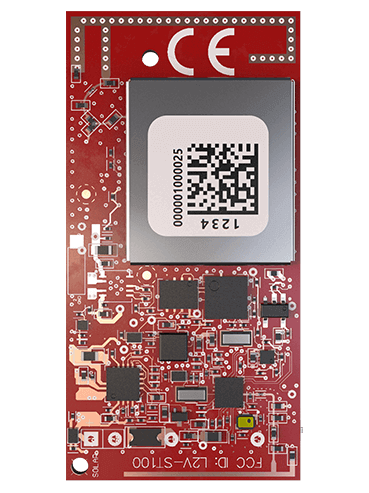 ST100
ST100 STX3
STX3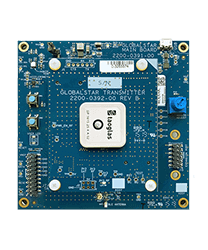 STX3 Dev Kit
STX3 Dev Kit SPOT X
SPOT X SPOT Gen4
SPOT Gen4 SPOT Trace
SPOT Trace