
SPOT Trace
SATELLITE TRACKING DEVICELATEST FIRMWARE
Release Date1/18/2023
Firmware Version
2.0.2
Firmware Updater Version
2.11.1
Update Firmware >>
SPOT Trace Support
General
How do I update my firmware?
The SPOT Device Updater software is required to sync your device and/or update the firmware of your SPOT device. You will need a computer running Microsoft Windows or MacOS with an internet connection.
To download the SPOT Device Updater, click here.
Select your device and you will be given the option to download the Windows or Mac versions of the installer. Once the download has completed, run and install the software. The last step of the installation will allow the launch of the application by clicking Finish!
When the SPOT Device Updater Launches a welcome screen will appear. Please ensure that the device is NOT powered on. When connected to the computer, the ESN of your device will be displayed. The welcome text will change and request that the auth code is entered. Enter your auth code and click submit. Your device settings will be displayed. Click update device to complete your sync and firmware update.
CALL
Monday - Friday, 24h CST.Please have your PIN ready when calling.
PIN confirmation is not supported via voice. Please enter your pin on your phone dial-pad.
Your PIN, personal identification number, can be found by logging into your My Account.
877 452 5782
985 327 7500
 SmartOne Solar
SmartOne Solar SmartOne C
SmartOne C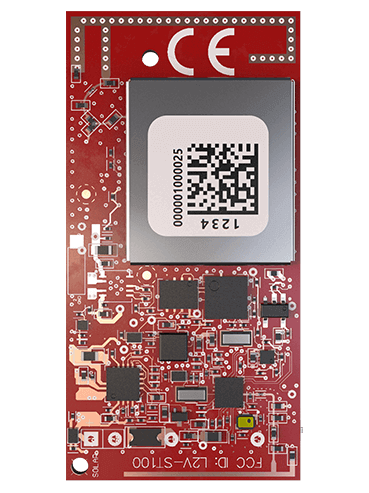 ST100
ST100 STX3
STX3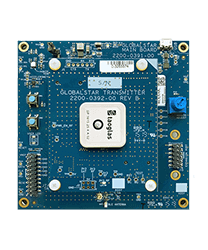 STX3 Dev Kit
STX3 Dev Kit SPOT X
SPOT X SPOT Gen4
SPOT Gen4 SPOT Trace
SPOT Trace