
SPOT Gen3
Satellite GPS MessengerLATEST FIRMWARE
Release Date18/10/2022
Firmware Version
2.1.2
Firmware Updater Version
2.11.1
Update Firmware >>
SPOT Gen3 Support
General
How do I update my device settings?
The SPOT Gen3 will require a device update or sync when changes are made to the device Tracking Interval, Movement Alert or Dock Mode. When a device settings update/sync or firmware update is available for your device, an orange starburst will appear on your SPOT Account when you are signed-in. Clicking on the starburst will display information containing how and where to download the SPOT Device Updater software (click here to download it directly).
Connect your SPOT Gen3 to your computer with a micro USB cord (included in the box) and open the software. You will need to enter your device's Auth code (located in the battery compartment of the device) and click submit. The SPOT Device Updater will transfer your new settings from your account to your SPOT device.
24/12/2024 Closed at 12:00AM (UK)
25/12/2024 Closed
26/12/2024 Open at 01:00PM (UK)
31/12/2024 Closed at 12:00AM (UK)
01/01/2025 Open at 01:00PM (UK)
CALL
Monday 6 a.m. to Friday 11 p.m. (UK time), including public holidays:Please have your PIN ready when calling.
PIN confirmation is not supported via voice. Please enter your pin on your phone dial-pad.
Your PIN, personal identification number, can be found by logging into your My Account.
+353 1 513 3231
 SmartOne Solar
SmartOne Solar SmartOne C
SmartOne C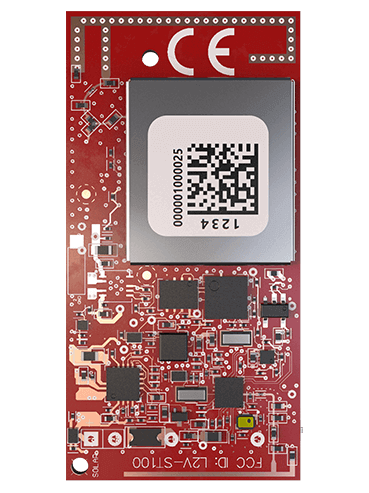 ST100
ST100 STX3
STX3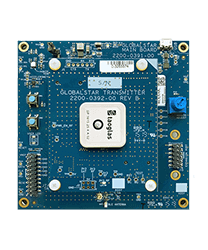 STX3 Dev Kit
STX3 Dev Kit SPOT X
SPOT X SPOT Gen4
SPOT Gen4 SPOT Trace
SPOT Trace