
SPOT Gen4
MESSAGERIE GPS PAR SATELLITEDERNIÈRE VERSION DU MICROLOGICIEL
Date de mise à jour18/10/2022
Version du micrologiciel
2.1
Programme de mise à jour du micrologiciel
2.9.3
Mettre à jour le micrologiciel >>
Assistance pour le SPOT Gen4
Messaging
How do I use message profiles?
Message profiles allow you to have different messages and contacts configured to your device based on your activity or the individual using a SPOT device.
To access and manage your message profiles, log into your SPOT account and select the My Devices tab. Click on the desired device whose message profile will be edited. Select the Active Message Profile button called 'Default'. To create a new message profile click on Create New Profile, name it, then click save. To make a message profile the active profile, select Assign. The yellow check mark to the left of the message profile name indicates the active profile. Each profile may have unique messages and up to 10 contacts for your Check In, Custom, and Help messages per your preferences.
Téléphone
lundi - vendredi, 14h - 22h (Heure britannique), jours fériés inclus
Veuillez avoir votre NIP quand vous appelez.
La confirmation du NIP n'est pas possible par la voix. Veuillez insérer votre NIP sur le clavier de votre téléphone.
Votre numéro d'identification, NIP, est disponible dans votre compte.
+353 1 513 3231


 SmartOne Solar
SmartOne Solar SmartOne C
SmartOne C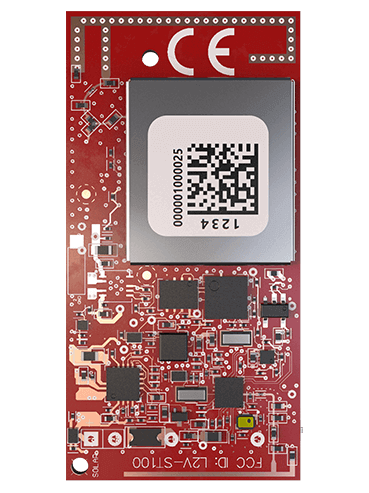 ST100
ST100 STX3
STX3 SPOT X
SPOT X SPOT Gen4
SPOT Gen4 SPOT Trace
SPOT Trace