
SPOT Gen4
Global Satellite GPS MessengerLATEST FIRMWARE
Release Date10/18/2022
Firmware Version
2.1.2
Firmware Updater Version
2.11.1
Update Firmware >>
SPOT Gen4 Support
General
What is Dock Mode and how do I activate it on my SPOT Gen4?
Dock Mode is designed for customers who purchase a SPOT Gen4 for asset monitoring a vessel that is primarily stored on the water. Dock Mode changes the way your SPOT determines new movement from motion activated to distance travelled, to accommodate for the constant movement of a vessel on the water.
When multiple track points with similar GPS coordinates are detected, tracking will go into standby mode. While in standby mode SPOT will not send track messages, but it will continue to attain your GPS coordinates at the same rate as your track mode. Once SPOT has determined movement over a 200m distance, tracking will resume normally.
For Dock Mode to be active your SPOT Gen4 must be in Track Mode.
You will need to update your device settings for Dock Mode to take effect. To learn how to update your device settings click here
CALL
Phone support is available Monday - Friday, 24h CST.Please have your PIN ready when calling.
PIN confirmation is not supported via voice. Please enter your pin on your phone dial-pad.
Your PIN, personal identification number, can be found by logging into your My Account.
1 (877) 452-5782
1 (985) 327 7500
 SmartOne Solar
SmartOne Solar SmartOne C
SmartOne C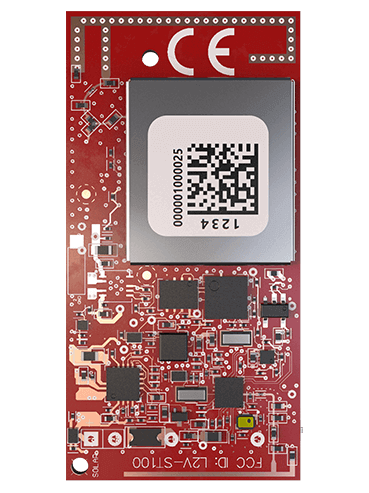 ST100
ST100 STX3
STX3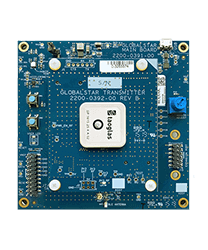 STX3 Dev Kit
STX3 Dev Kit SPOT X
SPOT X SPOT Gen4
SPOT Gen4 SPOT Trace
SPOT Trace
