
SPOT Gen4
Global Satellite GPS Messenger
Get Help
Documents
Firmware
Apps
LATEST FIRMWARE
Release Date10/18/2022
Firmware Version
2.1.2
Firmware Updater Version
2.11.1
Update Firmware >>
SPOT Gen4 Support
General
What is the device doing when the GPS light turns on?
Whether you're sending a message, tracking, or sending a help request, you'll notice that the GPS LED will light during the process of sending messages. When the GPS LED begins flashing green, your SPOT device has acquired or is attempting to acquire your GPS location.
If the GPS LED blinks red, the SPOT cannot see the GPS satellites and/or cannot find your GPS location. If the GPS light blinks red, you should move to a location with a clearer view of the sky.
If the GPS continually displays red even while in meeting optimal operating conditions (open and clear view of the sky, distant from tall structures by at least 10 meters, SPOT logo facing the sky) please contact Customer Relations for further assistance.
×
Holiday Hours and Closures:
12/24/2024 Closed at 6:00PM (CST/UTC -6)
12/25/2024 Closed
12/26/2024 Open at 07:00AM (CST/UTC -6)
12/31/2024 Closed at 6:00PM (CST/UTC -6)
01/01/2025 Open at 07:00AM (CST/UTC -6)
12/24/2024 Closed at 6:00PM (CST/UTC -6)
12/25/2024 Closed
12/26/2024 Open at 07:00AM (CST/UTC -6)
12/31/2024 Closed at 6:00PM (CST/UTC -6)
01/01/2025 Open at 07:00AM (CST/UTC -6)
CALL
Phone support is available Monday - Friday, 24h CST.Please have your PIN ready when calling.
PIN confirmation is not supported via voice. Please enter your pin on your phone dial-pad.
Your PIN, personal identification number, can be found by logging into your My Account.
1 (877) 452-5782
1 (985) 327 7500
 SmartOne Solar
SmartOne Solar SmartOne C
SmartOne C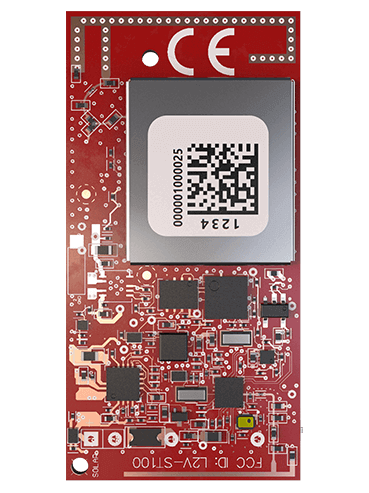 ST100
ST100 STX3
STX3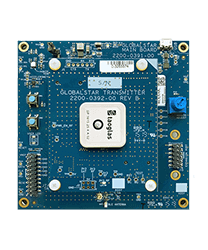 STX3 Dev Kit
STX3 Dev Kit SPOT X
SPOT X SPOT Gen4
SPOT Gen4 SPOT Trace
SPOT Trace
