
SPOT Gen4
Global Satellite GPS Messenger
Get Help
Documents
Firmware
Apps
LATEST FIRMWARE
Release Date10/18/2022
Firmware Version
2.1.2
Firmware Updater Version
2.11.1
Update Firmware >>
SPOT Gen4 Support
Messaging
How do I back up and save my SPOT activity?
Backing up your SPOT activity:
With new SPOT Maps, up to 3 years of your messaging data will be stored for free. See Mapping Upgrades (under Settings & Billing) if you would like more of your data stored.
- Login to your SPOT account
- Click on Maps.
- Select Reports icon and in the submenu, select Activity Report
- In the new window that appears, select the device or devices for your Activity Report
- Select the Date Range
- Check Show Details? if you want your individual messages to be part of your download
- Click on Run Report
- On the far right of the screen, select the Export icon and choose a file type (Excel, PDF, KML, GPX)
- Once the desired format is selected, the Activity Report will be downloaded
×
Holiday Hours and Closures:
12/24/2024 Closed at 6:00PM (CST/UTC -6)
12/25/2024 Closed
12/26/2024 Open at 07:00AM (CST/UTC -6)
12/31/2024 Closed at 6:00PM (CST/UTC -6)
01/01/2025 Open at 07:00AM (CST/UTC -6)
12/24/2024 Closed at 6:00PM (CST/UTC -6)
12/25/2024 Closed
12/26/2024 Open at 07:00AM (CST/UTC -6)
12/31/2024 Closed at 6:00PM (CST/UTC -6)
01/01/2025 Open at 07:00AM (CST/UTC -6)
CALL
Phone support is available Monday - Friday, 24h CST.Please have your PIN ready when calling.
PIN confirmation is not supported via voice. Please enter your pin on your phone dial-pad.
Your PIN, personal identification number, can be found by logging into your My Account.
1 (877) 452-5782
1 (985) 327 7500
 SmartOne Solar
SmartOne Solar SmartOne C
SmartOne C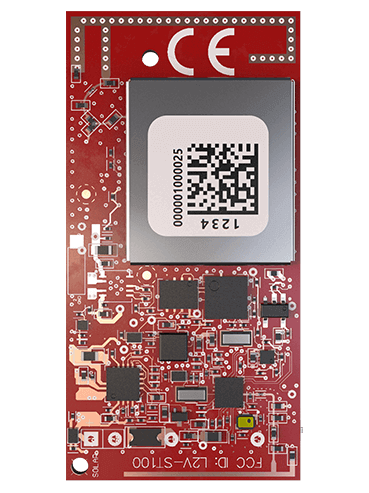 ST100
ST100 STX3
STX3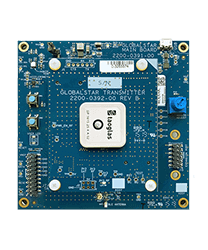 STX3 Dev Kit
STX3 Dev Kit SPOT X
SPOT X SPOT Gen4
SPOT Gen4 SPOT Trace
SPOT Trace
