
SPOT Gen4
Global Satellite GPS Messenger
Get Help
Documents
Firmware
Apps
LATEST FIRMWARE
Release Date10/18/2022
Firmware Version
2.1.2
Firmware Updater Version
2.11.1
Update Firmware >>
SPOT Gen4 Support
Messaging
How do I configure my SPOT Gen4 contacts?
The SPOT Gen4 can send Check-in, Custom, and Help messages each with up to 10 preconfigured contacts. Each message may contain a max of 110 characters (including spaces).
To configure the contacts of your SPOT Gen4:
- Login to your SPOT account and go to My Devices.
- Click View/Edit for the device you want to configure.
- Scroll down to the Message Profiles section, then select the message type you want to configure.
- In the Message to Send field, enter the message your contacts will receive.
- After entering your message, you may add contacts who will receive your message. Select Add Email and/or Add Mobile Number to. You may enter up to 10 contacts.
- Select one and enter the appropriate information. For more information on configuring mobile contacts, please click here.
- When you have completed configuring your message and contact list, please click Save.
CALL
Phone support is available Monday - Friday, 24h CST.Please have your PIN ready when calling.
PIN confirmation is not supported via voice. Please enter your pin on your phone dial-pad.
Your PIN, personal identification number, can be found by logging into your My Account.
1 (877) 452-5782
1 (985) 327 7500
 SmartOne Solar
SmartOne Solar SmartOne C
SmartOne C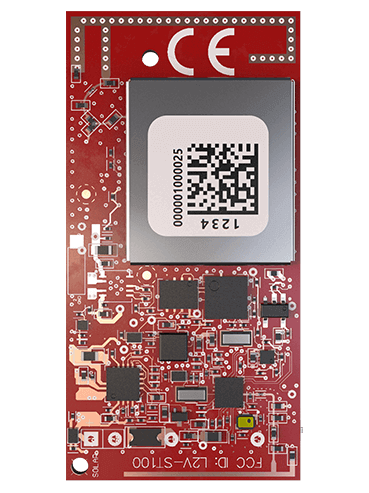 ST100
ST100 STX3
STX3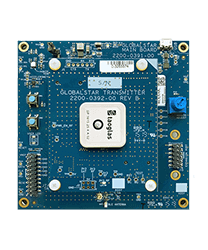 STX3 Dev Kit
STX3 Dev Kit SPOT X
SPOT X SPOT Gen4
SPOT Gen4 SPOT Trace
SPOT Trace
