General
Obtenir de l'aide
Assistance pour le General
Facturation
QUESTIONS ET RÉPONSES
How do I update my payment information?
To update the payment information associated with your SPOT account: Login to your SPOT My Account. From the Account Summary tab Click on UPDATE CREDIT CARD Enter your payment information and the billing address, then select Save. Or From the Settings & Billing tab. Under Credit Card Information, click View/Edit. Select the UPDATE button. Enter your payment information and the billing address, then select Save. Common Issues: Transaction was not authorized. Try a different credit card or contact your credit card issuer. This error may be displayed when the payment information or billing address is invalid. Please check the information and try again. Should you continue to receive this error, please contact Customer Relations for support.
How can I make a payment?
Globalstar Legacy Products Login into My Account Select My Billing Click Pay Now SPOT The credit card on file for your SPOT account will be automatically charged monthly or annually depending on your service plan. Commercial IoT Login into My Account Hoover over Billing and select Billing History If there is an outstanding balance, you will have the option to Pay Now Sat-Fi2 Login into My Account Select Settings & Billing Select Billing & Payments If there is an outstanding balance, you will have the option to Pay Now Notes: *If the payment information has been saved on file, the saved account will be billed every month days after the statement date. **If it is necessary to update the payment information to process a payment, you may update your payment information from the Settings and Billing tab .
What payment methods are accepted?
Payment for your Globalstar services may be submitted by one of the following ways: Credit Card (having a credit card on file will ensure automatic payment occurs) Check or money order can be mailed to one of the following address: U.S. Payment Address: Attention Globalstar P.O. BOX 679576 Dallas, Texas 75267 Canadian Payment Address: Attention Globalstar P.O. BOX 8013, Postal Station A Toronto, Ontario M5W 3W5 Direct debit can be set up. Please contact Customer Relations at 1-877-452-5782
Rechercher des questions et réponses sur General
Téléphone
lundi - vendredi, 13h00 - 22h00 (Heure britannique), jours fériés inclus
Veuillez avoir votre NIP quand vous appelez.
La confirmation du NIP n'est pas possible par la voix. Veuillez insérer votre NIP sur le clavier de votre téléphone.
Votre numéro d'identification, NIP, est disponible dans votre compte.
+353 1 513 3231
 SmartOne Solar
SmartOne Solar SmartOne C
SmartOne C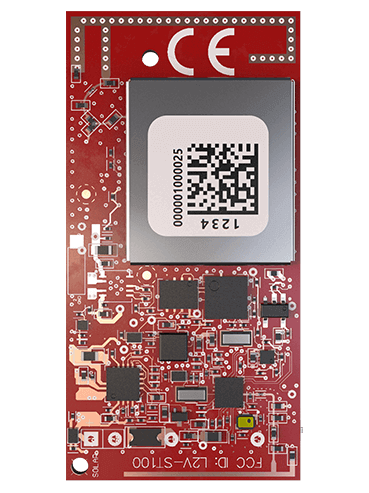 ST100
ST100 STX3
STX3 SPOT X
SPOT X SPOT Gen4
SPOT Gen4 SPOT Trace
SPOT Trace