
SPOT X
2-Way Satellite Messenger
Get Help
Documents
Firmware
Videos
Apps
LATEST FIRMWARE
Release Date8/4/2021
Firmware Version
2.5.0
Firmware Updater Version
2.8.1
Update Firmware >>
SPOT X Support
General
How do I send or share the Shared View page with my family and friends?
Once you create a Shared View page, you can share it with family and friends. Click on the Shared Views icon and then click on the gear icon next to the Shared View you would like to share. Choose the desired Share option (Email, Facebook, Twitter, or LinkedIn), or you can choose to copy the link by clicking on the Copy Link icon. This will save the link to your Clipboard so you can share the link anywhere you want.
×
Holiday Hours and Closures:
12/24/2024 Closed at 6:00PM (CST/UTC -6)
12/25/2024 Closed
12/26/2024 Open at 07:00AM (CST/UTC -6)
12/31/2024 Closed at 6:00PM (CST/UTC -6)
01/01/2025 Open at 07:00AM (CST/UTC -6)
12/24/2024 Closed at 6:00PM (CST/UTC -6)
12/25/2024 Closed
12/26/2024 Open at 07:00AM (CST/UTC -6)
12/31/2024 Closed at 6:00PM (CST/UTC -6)
01/01/2025 Open at 07:00AM (CST/UTC -6)
CALL
Phone support is available Monday - Friday, 24h CST.Please have your PIN ready when calling.
PIN confirmation is not supported via voice. Please enter your pin on your phone dial-pad.
Your PIN, personal identification number, can be found by logging into your My Account.
1 (877) 452-5782
1 (985) 327 7500
 SmartOne Solar
SmartOne Solar SmartOne C
SmartOne C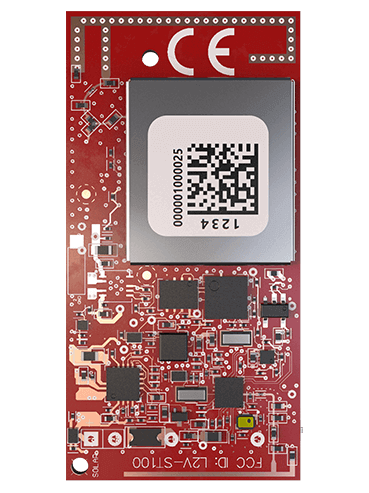 ST100
ST100 STX3
STX3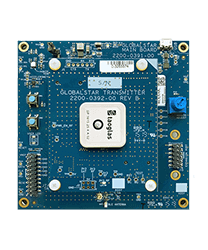 STX3 Dev Kit
STX3 Dev Kit SPOT X
SPOT X SPOT Gen4
SPOT Gen4 SPOT Trace
SPOT Trace
