
SPOT X
2-Way Satellite Messenger
Get Help
Documents
Firmware
Videos
Apps
LATEST FIRMWARE
Release Date8/4/2021
Firmware Version
2.5.0
Firmware Updater Version
2.8.1
Update Firmware >>
Tips for SPOT X
- SPOT X needs a clear view of the sky with no obstructions. SPOT X is not reliable at the bottom of a deep canyon, in a cave, in an abyss, or in very dense woods.
- Before heading off the grid, we strongly recommend that you send a test message to ensure your device was activated properly. You can view your sent messages in your SPOT My Account.
- Test your SOS before heading out in SPOT My Account.
- For troubleshooting common issues, try a Hard Reset by following these steps:
- Firmly press & hold the Power and Select Button for 12 seconds.
- Let go when the screen goes blank.
- The SPOT X logo should be displayed on the screen.
Search SPOT X Questions & Answers
CALL
Phone support is available Monday to Thursday 24hrs CST.Friday: 12:00AM to 10:00PM CST.
Please have your PIN ready when calling.
PIN confirmation is not supported via voice. Please enter your pin on your phone dial-pad.
Your PIN, personal identification number, can be found by logging into your My Account.
1 (877) 452-5782
1 (985) 327 7500
Chat with an Agent
Chat Support is available in English. Additional languages are supported using machine translation.Service cancellations and payments are not supported via chat.
Chat is available Monday to Friday, from 7:00AM to 6:00PM CST.
Chat support is only available with Chrome, Edge, Firefox, Opera and Safari.
 SmartOne Solar
SmartOne Solar SmartOne C
SmartOne C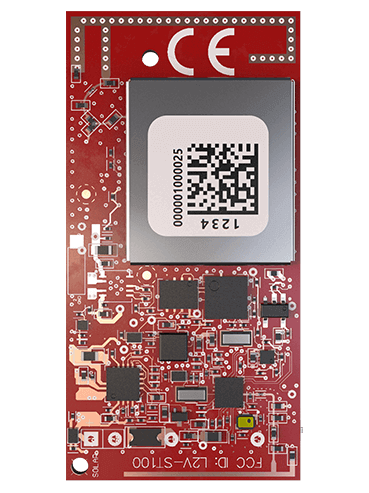 ST100
ST100 STX3
STX3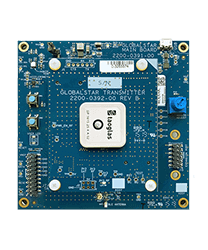 STX3 Dev Kit
STX3 Dev Kit SPOT X
SPOT X SPOT Gen4
SPOT Gen4 SPOT Trace
SPOT Trace
