
SPOT X
APPAREIL DE MESSAGERIE SATELLITE BIDIRECTIONNELLE
Obtenir de l'aide
Documents
Firmware
Vidéos
Apps
DERNIÈRE VERSION DU MICROLOGICIEL
Date de mise à jour2025-04-23
Version du micrologiciel
2.6.1
Programme de mise à jour du micrologiciel
2.8.1
Mettre à jour le micrologiciel >>
Assistance pour le SPOT X
General
QUESTIONS ET RÉPONSES
How can the SPOT interference be prevented in aircraft?
In many cases, keeping the SPOT device at least 12-18 inches away from any navigation equipment or GPS antennas will resolve the problem. This can be difficult in smaller planes as many pilots want to place the SPOT device on the glare shield. If interference is observed, move the SPOT device to another location and check again for interference. Continue testing until the problem is resolved. Please note that in some cases, the interference problem will not be able to be resolved unless the SPOT product is turned off.
How SPOT works?
SPOT products transmit short 1.5 second one-way messages on either 1611.25 MHz in North America and portions of Central America or on 1616.25 MHz throughout the rest of the world. These frequencies are just above the GPS L1 frequency (1575.42 MHz) used by many aircraft navigation systems. When the SPOT product transmits, there is the possibility of interference even though both the SPOT device and the aircraft navigation/communication systems meet all FCC regulatory requirements for interference .
Where do I find my ESN and Mobile Device Number?
The ESN and Authorization Code can be found on the SPOT X device by selecting System Settings and scrolling to and selecting SPOT X Info. The ESN can also be found on the bottom of your SPOT X retail box or on the back of your device.
How do I send or share the Shared View page with my family and friends?
Once you create a Shared View page, you can share it with family and friends. Click on the Shared Views icon and then click on the gear icon next to the Shared View you would like to share. Choose the desired Share option (Email, Facebook, Twitter, or LinkedIn), or you can choose to copy the link by clicking on the Copy Link icon. This will save the link to your Clipboard so you can share the link anywhere you want.
How can I determine if the SPOT device transmissions affect the aircraft’s navigation electronics?
Turn on the SPOT device and place it in Tracking mode. If the aircraft navigation system starts to have momentary interference issues at the same intervals that the SPOT device is transmitting Tracking messages, then the SPOT device must be moved or turned off to resolve the interference.
Rechercher des questions et réponses sur SPOT X
Téléphone
lundi - vendredi, 8h00 - 17h00 HNE
Veuillez avoir votre NIP quand vous appelez.
La confirmation du NIP n'est pas possible par la voix. Veuillez insérer votre NIP sur le clavier de votre téléphone.
Votre numéro d'identification, NIP, est disponible dans votre compte.
877 452 5782
+1 985 327 7500 (depuis l’extérieur de l’Amérique du Nord)
À partir de votre téléphone Globalstar en mode satellite: 611
À partir de l'appli du Sat-Fi: 611
 SmartOne Solar
SmartOne Solar SmartOne C
SmartOne C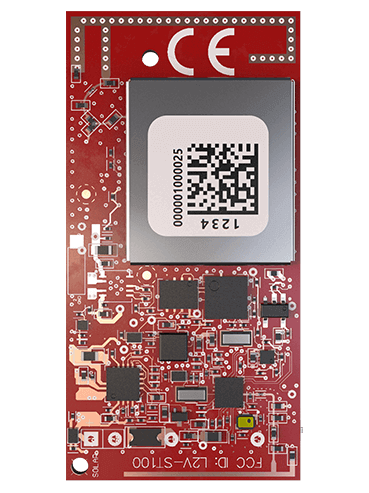 ST100
ST100 STX3
STX3 SPOT X
SPOT X SPOT Gen4
SPOT Gen4 SPOT Trace
SPOT Trace
